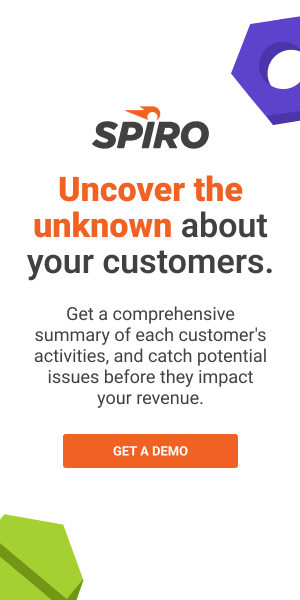Spiro’s Latest Features – July 2018
We have recently made some great improvements to our product that will help sales teams effectively reach more prospects and close more deals.
(BTW, if you aren’t currently a Spiro user, schedule a demo to see how our AI-Powered CRM can radically improve the way salespeople work.)
Public API
We are really excited to announce that Spiro now has a public API (application programming interface), which will allow you to integrate with any system. If you have a developer that is interested in having access, please contact customer success to request your token.
(You can also find more information here)
Campaigns
Spiro Campaigns allows users to send emails to multiple contacts at once. Now, not only can you send emails out directly through Spiro, but you also have the option to send emails directly from your own email server. If you’d like to make these changes, please contact customer success.
If you want a refresher on how our Campaigns work, you can watch this tutorial video:
Other Updates
- When you create a contact or an opportunity, Spiro will allow you to pick an existing company to attach the contact or opportunity to. This prevents duplicate companies from being created, and eliminates the need for data clean-up.
- We added new custom field types for Contact and Company Picker. If you are working with channel partners, you can can a company picker custom field on the Opportunity level, that will easily allow you to associate that opportunity with your channel partner.
Web Edition Improvements
Display Fields – You now have the ability to define the order in which you want field to display on the contact, company and opportunity details page. You can make these changes through the “Settings” in Spiro.
Past Due Reminders – When you are on the Opportunities page, the “Next Steps” column will now display reminders that are past due. We used to only show reminders in the future, but now all overdue reminders will be displayed. You can click on any reminder in this list and it will open that reminder directly from that link.
Adding Attachments – You can add an attachment to an opportunity or company, without having to have a specific contact associated.
Admin Role Updates
a.) Users that have Admin privileges now have the ability to invite new users and revoke access to existing users, giving you more control to add and delete Spiro users as you see fit.
b.) Admins can now also make email templates public to their whole organization. This allows admins to share email templates, so you don’t have to individually save them for each person at your organization.
iOS Changes
Spiro’s CRM has a mobile app with full functionality, so reps can not only access their data, but easily log calls and notes whenever, wherever. We are continuously making improvements to iOS to help salespeople on the go. We have 5 recent updates to share with you.
1. Google Maps – Now on your phone, when you click on an address field in the company from Spiro, google maps will automatically open.
2. Attachments – If you are a salesperson on the road and have an image or file you need to attach to a contact, company, or opportunity, you can now easily do that from your phone.
3. Company Picker – We have enabled a company picker on iOS, so when you create a new contact or opportunity you can easily select the company to associate that record with.
4. Email Assistant Smart Linking – Our Email Assistant now recognizes what device you are accessing Spiro from, allowing smart links within your email. This means that when using the Email Assistant from your phone, if you click on a link to an opportunity/contact/company within your email, it will automatically open Spiro’s mobile app.
5. Spiro Voice Settings – You can change your Spiro Voice settings from your mobile phone, allowing you to enable, disable, view, and set up call recordings.
Android
We are pleased to announce two changes for our Android users:
- Android now supports Spiro Voice!
- Social data is now automatically updated and easy to access on Android. We have also improved the user interface, to give you a clean, full picture of your contacts and companies.
We’d Love Your Feedback
Many of the great features and enhancements we have made in recent releases have come from Spiro customers like you suggesting great ideas.
Let us know what you’d like to see in Spiro and we’ll work hard to get it into the next release. Email me directly at andy@spiro.ai.
Register for Our Webinar
Please join us on July 11th at 12PM EST as we host a webinar to show you all of the latest features and updates we have recently made to Spiro’s AI-Powered CRM. Register now!