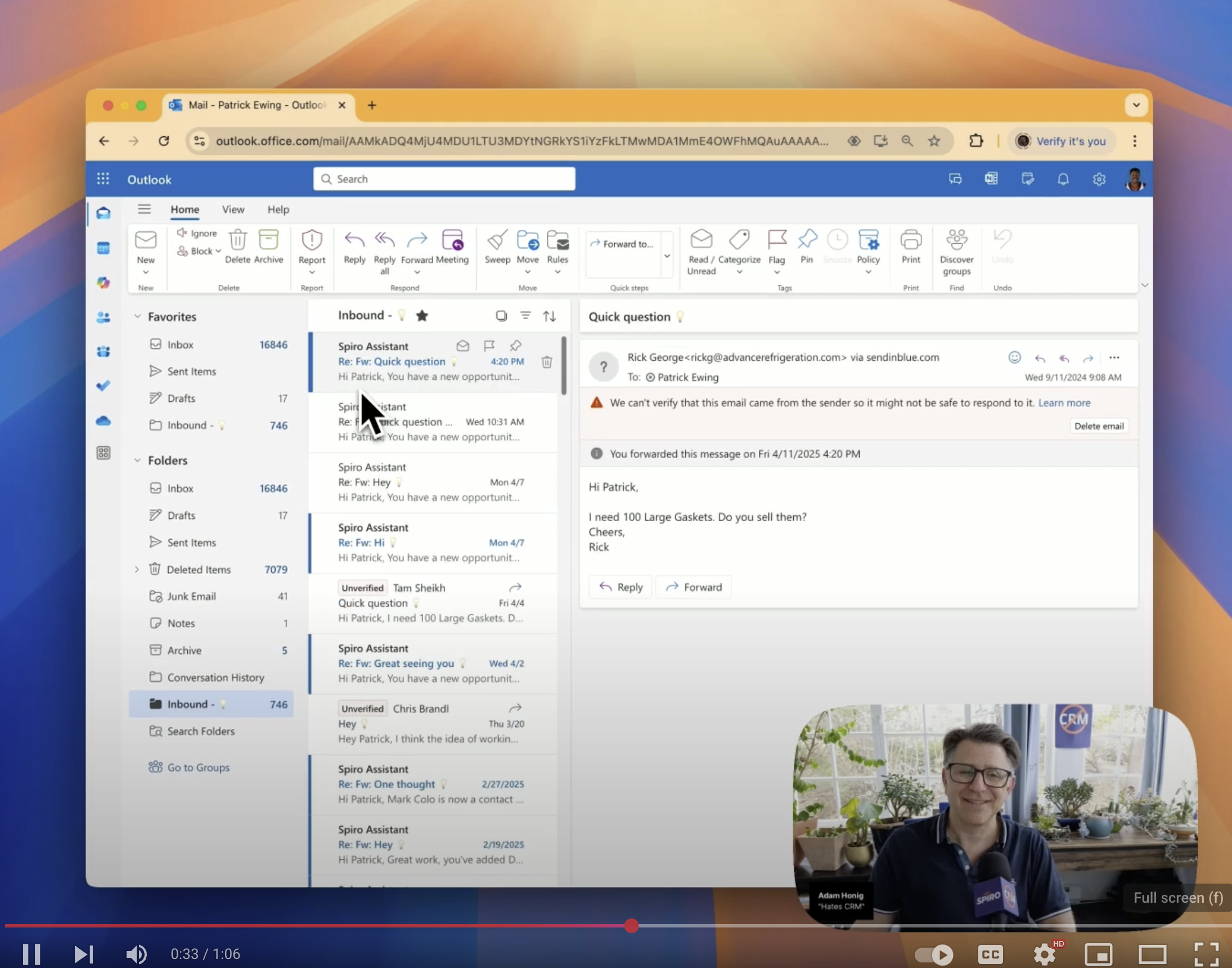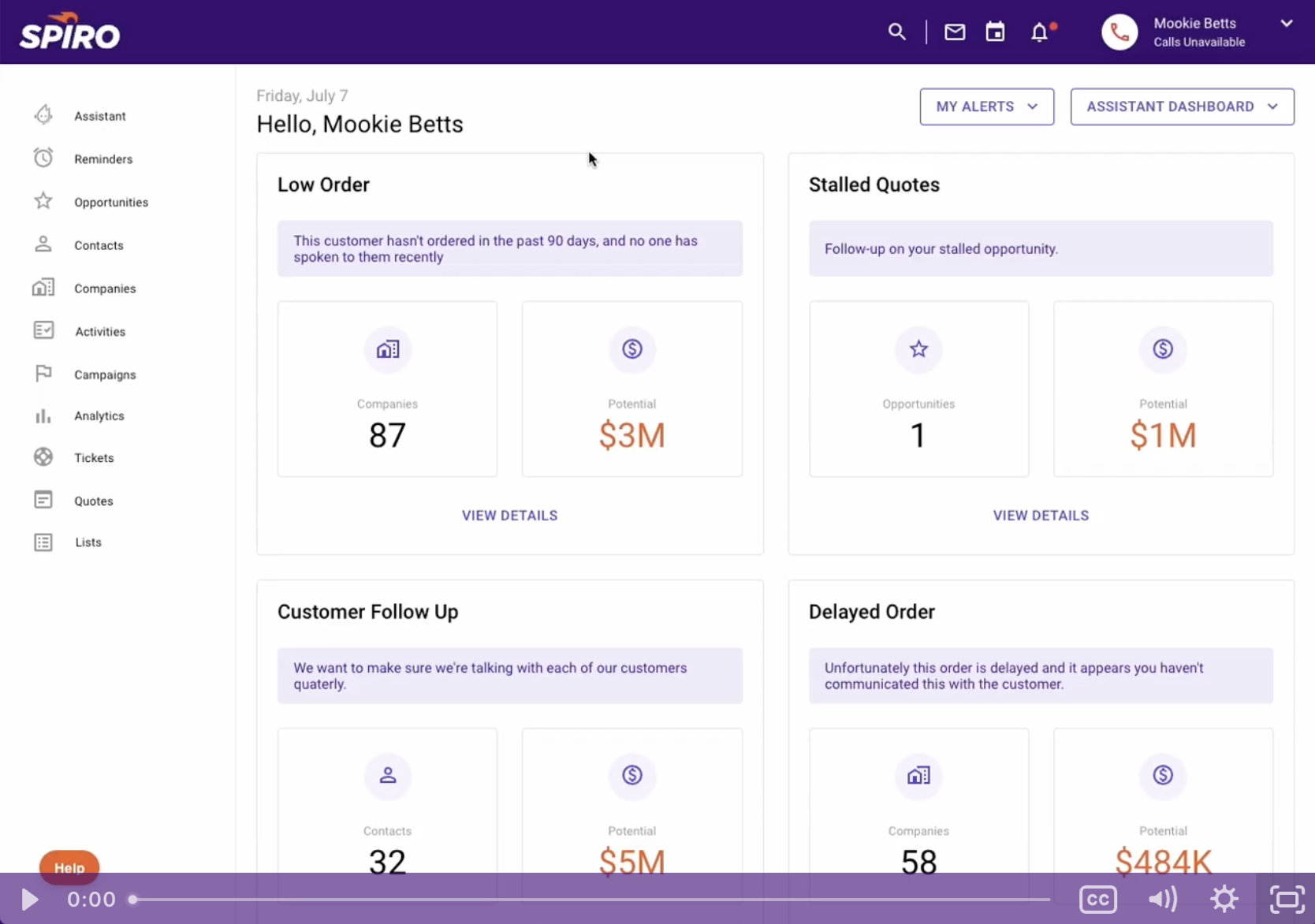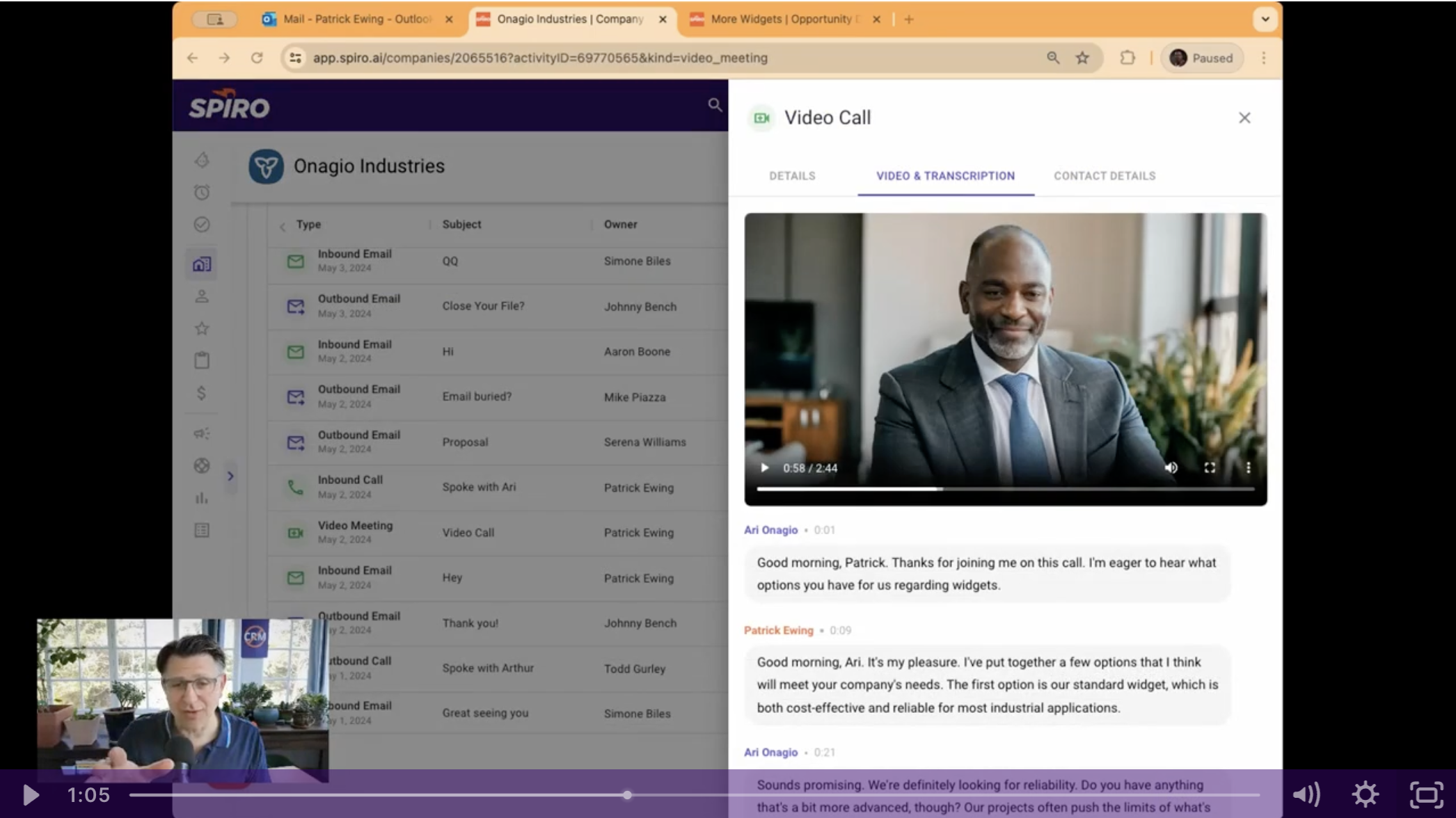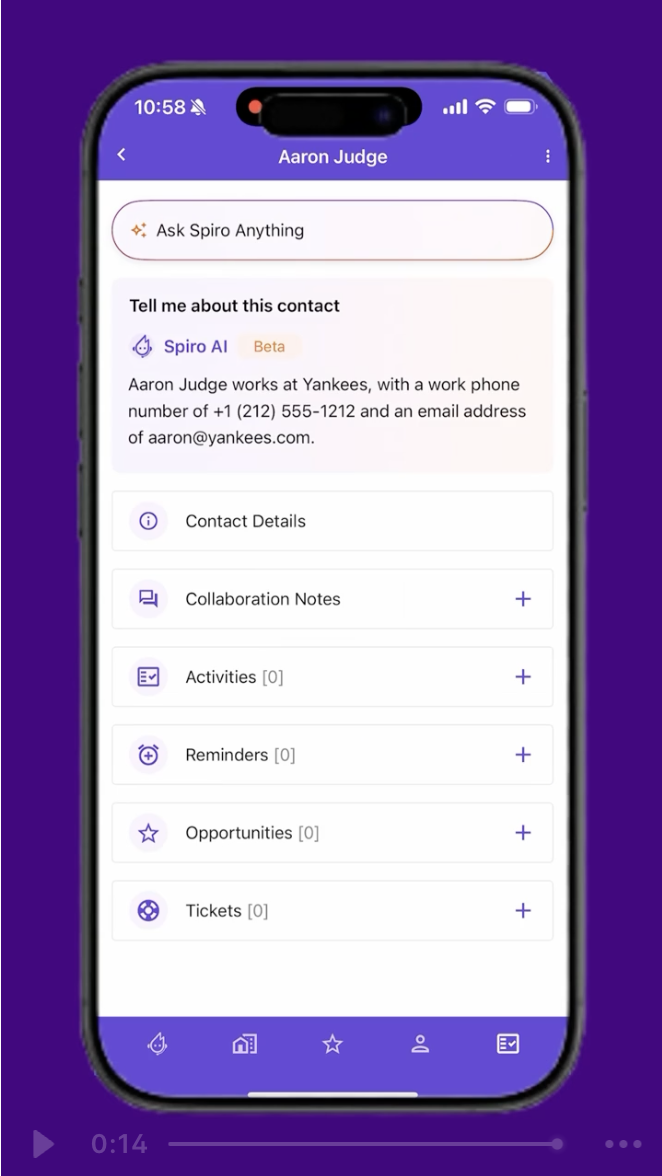Watch theAnti-CRMCRM in Action
Short, sharp videos that show Spiro doing what CRM never could: automate, predict, and actually help you sell.

Create contacts, opps & reminders right from Outlook—no typing required.
Still typing CRM data like it’s 2005? (1:07)

Talk to your CRM
Just left a great sales meeting? Don’t waste a minute typing notes or fumbling through your CRM. (58 seconds)

Forecasting Product Categories
Spiro pulls quote data from your ERP and maps it to products, customers, and categories. Slice forecasts by fuel type, rep, or close date—like a pivot table, minus the headache, always real-time. (2:48)

Top 5 AI Features in Spiro
Think your CRM uses AI? Wait until you see how Spiro writes your emails, summarizes your calls, and tells you who’s ghosting you.

What happens when the business card scanner finds hand written info?
Handwritten notes on a business card? Spiro’s AI doesn’t panic—it reads them, extracts the info, and gets to work.