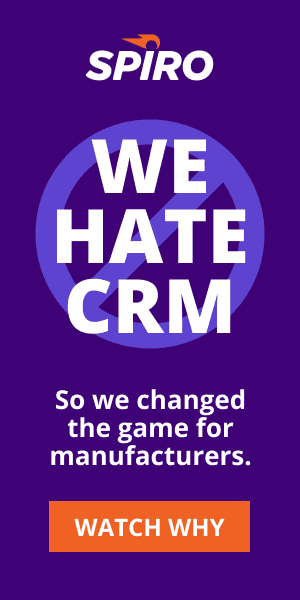Leads, Salesforce Tasks, Priority View And More: What’s New in Spiro This Month
July was a big month. Spiro saw some huge improvements and we’re excited to share them with you. (This blog was written for Spiro users who are also using Salesforce. If you’re using Spiro without Salesforce.com, check out this blog.)
Let’s get right to it…
Your Leads Now Are In Spiro
Now when you get leads in Salesforce, they show up right away on the top of your Spiro recommendations. Go ahead and give them a call while they’re hot! We’ve included a number of email templates to make it easy to shoot off a quick email.
Your Salesforce Tasks & Events Also Now Are In Spiro
You know how much fun it is to get a Task reminder in Salesforce, right?
Now they will appear in your Spiro “What’s Next” screen (if they’re associated with contacts), and you can quickly and easily call or email them right from within Spiro.

Your Personal Sales Dashboard
Now when you log into Spiro on the web — and soon on your phone — you’ll see a dashboard that will show you your most recent stats.
Spiro Priority View
When you’re using Spiro on the web, you can now see the automated priority that Spiro assigns to your deals.
And you can drag the deals from column to column. This will tell Spiro which deals are more important to you, and improve your recommendations.
New Spiro Chrome Extension
We’ve put a whole bunch of new features into the Spiro Chrome Extension, so you can use all the features of Spiro right in your browser.
One of the best features of the Chrome extension is that it will pop-up alerts at you when you’re forgetting to get back to a prospect. Download it here.
More Details on the Contact View
You can now easily add and see notes about your contacts, your activity history with a contact, and any reminders that you’ve set, right from the contact screen.
Customize the Spiro Email Templates
For our paying customers, we now have the ability to change Spiro to be personalized to your organization. Contact support if you’d like us to set this up for you.
Buy Spiro On Your iPhone With an In-App Purchase
We received a lot of feedback that it was difficult to actually sign up for a Spiro subscription when your trial is close to ending.
Well, the good news for our iPhone users is you can now purchase your subscription within the app. You can find the purchase option under Settings.
We’d Love Your Feedback
Many of the great features we released this past month have come from users like you suggesting ideas. Let us know what you’d like to see in Spiro and we’ll work hard to get it into the next release. Email me directly at adam@SpiroHQ.com or feel free to join our weekly webinar to learn how to get the most out of Spiro.