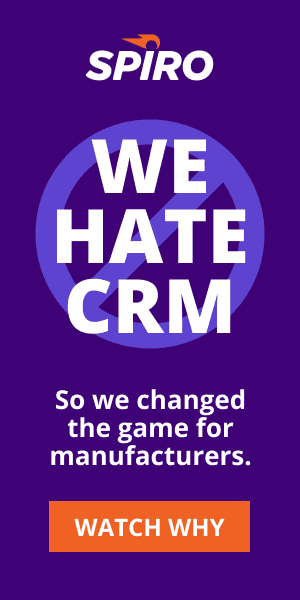Sizzling New Spiro Features and Updates
June was a month of spring cleaning, for us at Spiro. We dusted out the cobwebs and cleaned up our product to better serve you, our customers. Our team focused our efforts on fixing bugs, or as the developers like to say we made some “usability improvements”.
Here are our latest updates and new features that will help making your sales life more efficient, effective, and successful. (BTW, if you aren’t using Spiro yet, then what are you waiting for? Try Spiro.)
Spiro Light
We completed the first release of what we are calling “Spiro Light”. With this version of Spiro, your co-workers outside of the sales department can have limited access to add and update activities relating to a deal you are working on. For instance, if the support team has had an interaction with one of your contacts, by using their version of Spiro Light, those notes will be made visible to the Sales team. This will help Spiro give you, the salesperson, better recommendations based on a fuller picture of all interactions made with your prospects.
Schedule time with our product specialists to learn more about Spiro Light
Web Edition Updates
Based on customer feedback, we have made a few recent enhancements to the Spiro web app.
1. Timeline Improvements
To make the Timeline look cleaner, you will no longer see the “Description” on this screen.
We have also added user visibility rules around email details, so only users with access will be able to view the full content of their emails. Managers or team users will be able to see that there is an interaction but only the subject of the email is public to all.
We added the Owner field on activities for all contact interactions. You can now also report on this field to help better track individual performance.
On this screen, managers are now also able to create activities, notes and links for companies and contacts that they do not own.
2. Additions to Opportunities
If you have a reminder for an opportunity that is past due, the text under “Next Step” will now be displayed in red. This helps users and managers draw attention to opportunities that are not being followed up with in a timely manner.

Managers can now also directly create opportunities attached to their team’s companies.
3. Enhancements to Targets
We have added the ability to carry out an advanced search of any custom field.
Spiro users can now tag contacts for a Target Lists under the contact details or from a recommendation. This makes adding a contact to a specific list easier now more than ever!
Click to watch a quick demo of Targets
4. Updates to Contacts
On the contact list, there is now a field that shows you the Last Activity Date with this contact. This has been a feature on the opportunity screen that our users like, so we have added this field to the Contacts screen as well.
iOS / Android Improvements
Not only have we been making changes on the Web app, but our developers have been working hard to enhance the mobile product as well. Here are a few highlights:
- The search feature now allows users to easily find companies or contacts.
- We’ve made improvements on the keyboards for description fields and added better date-pickers.
- Users have the ability to easily send SMS messages to customers from the Assistant’s recommendations.
- Enhanced the email functions to allow the users to better see the details of emails and to also reply right from that same screen.
Email Assistant Enhancements
Our user’s favorite Spiro capability continues to be the ability to interact with their Spiro assistant (assistant@spiro.ai) by asking the assistant to create opportunities, contacts and set reminders. Now users can respond to the assistant with commands like ‘complete’ in order to mark the reminder as “Done”.
We are excited to announce that we added a new command for managers and users to get a company status for one of their prospects or someone on their team. For example, managers can now send an email to the assistant asking: “what’s the status of General Electric?” Spiro will search across all of the deals and give the user a summary of the opportunity, recent activities, next steps and will also provide an assessment if the deal is in high risk or good shape.
Click to watch a quick demo of Spiro’s email assistant
Additional Improvements
1. Spiro Voice
With our latest updates, when a customer leaves a voicemail for a user, that Spiro user will receive the voice message via email, and the recording of the voicemail will be saved under the contact’s interactions.
2. New Deal Alert
When you get a new deal alert, users now have the option to just create the contact record at that time, and then decide later if they want to create an opportunity. When users create the contact it will automatically pull the phone number from the signature.
3. Zapier Update
We have added a new Zapier action that will automatically create a Spiro contact for you, when you add a new contact in Google. No more exporting contacts!
We’d Love Your Feedback
Many of the great features we released this past quarter have come from users like you suggesting smart ideas. Let us know what you’d like to see in Spiro and we’ll work hard to get it into the next release. Email me directly at andy@spiro.ai.