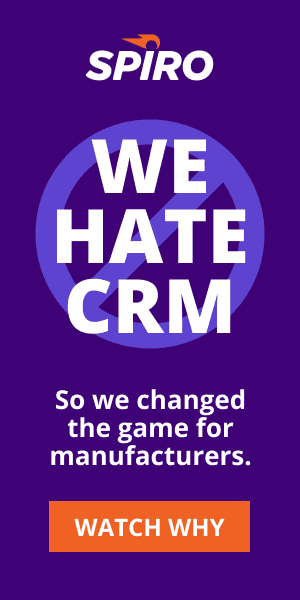Spiro’s Latest Features and Updates – January 2018
As we begin a new year, we have many exciting new Spiro features and updates to help make your sales life more productive and efficient in 2018. Our engineering team has been working hard to roll out enhancements to our product, which we hope will help you reach more prospects and close more deals with Spiro.
(BTW, If you aren’t currently a Spiro user, schedule a demo to see how our AI-Powered CRM can help your sales team increase monthly sales by 20%.)
Recent Updates
- When you log activities, you now have the ability to post-date them. For instance, let’s say you had a call yesterday, but forgot to log it. Now, you can simply enter the activity today and mark the date in the past.
- Users now have the ability to set default values for reminders. This helps make data entry more seamless with less fields for reps to enter.
- We have also added the ability for users to add or change Activity Types, customizing them to fit your organization’s needs.
- Due to customer feedback, we have replaced the “R Rated” personality with a toned down version called “Uncensored”. Now your boss can look over your shoulder and not be offended by the crass language coming from your CRM’s personality.
Spiro Voice
Spiro Voice gives users calling capabilities directly from their web browser. It provides one click dialing, and the ability to send and receive texts, and direct logging of calls right into Spiro. We have made a few recent changes to Spiro Voice to enhance the user experience.
- When you miss a call or text from an unknown contact, Spiro will create a new contact from this missed connection.
- When you receive an inbound call, Spiro will automatically open up the contact record when you accept the call, so you have all the information you need right in front of you.
- There is a new Spiro Voice toolbar, which not only has new icons to improve the look, but it now also includes information such as; missed calls and a dialpad.
- Users can now enable Call Recording and Call Forwarding. These features can be controlled from the settings section of your account.
Email Assistant Enhancements
Spiro’s Email Assistant has a whole new look! For those of you not familiar with the Email Assistant, it allows you to have a simple email conversation with Spiro to do tasks such as: update opportunities, add new records, provide detailed reports, and much much more. Here’s a sample of the new look:
Web Edition
- We have made changes so when you add in new contacts and companies, the phone number formats automatically for you, taking into account the country code needed for dialing.
- If you are primarily selling to companies in a particular country, you can default country under your settings, making data entry less cumbersome.
- We have created a new role, called “Basic”. This type of user can only see their own companies and contacts, not accounts belonging to other reps at their organization. (Please contact support@spiro.ai to request role changes in your organization).
- When you are on the Contacts and Companies screens, users can now easily filter to only see their contacts. To do this, simply select the “Only my records” checkbox.
- What used to be called Targets has now been changed to Campaigns. We also plan to roll out a mass emailing function in our next release. Please stay tuned – this will be a very useful feature for our users!
iOS Updates
We’ve recently made a few updates for Spiro on iOS:
- Managers can now see details of all emails.
- Users have the ability to drill into the company from an opportunity.
- Now from your mobile device, you can delete contacts, opportunities and companies.
- You have the ability to add a company phone number to a contact record, and call it directly from that contact record.
- When you create a new contact, you can add the company name from that screen, all on your mobile device.
- We also made some adjustments to fit the new iPhone X layout.
Android Changes
We have three enhancements to announce for our Android users:
- We now support custom reminders on Android.
- Android users can drill into companies from the Assistant tab.
- When users are on a Contact record, they can drill into the company right from there.
We’d Love Your Feedback
Many of the great features we released this past month have come from Spiro customers like you suggesting smart ideas. Let us know what you’d like to see in Spiro and we’ll work hard to get it into the next release. Email me directly at andy@spiro.ai.