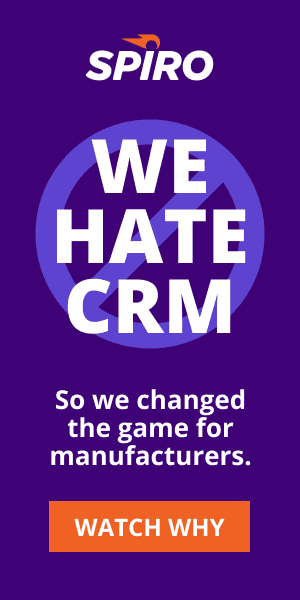Spiro’s Latest Release – New Features and Enhancements for October
Ask and you shall receive! Spiro’s engineering team has been diligently working to bring our users all the new features and enhancements you’ve been asking for. (BTW, if you aren’t using Spiro yet, then what are you waiting for? Sign up for a free trial now.)
Here’s our exciting changes since the last release:
New Email Assistant Commands
Our customer’s feedback is that they love the Spiro email assistant. And we totally agree! Since its launch, we’ve been adding new commands to help simplify day to day tasks for the reps and managers.
If you aren’t taking advantage of the capabilities of our email assistant, we encourage you to try it out. By having a simple email conversation with assistant@spiro.ai, Spiro will automatically add in reminders, contacts, and opportunities, as well as run reports that summarize latest action. You can view a list of all the commands your email assistant will recognize here: How Do I Use Spiro’s Email Assistant?
We are pleased to say that the email assistant will now also produce detailed pipeline reports. Simply ask, “What’s my pipeline?” and Spiro will email you a report like this:

Also, you can customize your email to the assistant by asking about your pipeline for any timeframe – week, month, quarter, or year. The report is sorted by close date, and has the capabilities to drill into your opportunities directly from the emailed report.
Managers can also ask about a specific rep’s pipeline, or query on the whole team’s. This is THE most popular report managers like to see, so we hope adding this enhancement will save them time in their sales day.
Web Users Interface Updates
1. Enriched and Enhanced Social Information
We have made significant updates to enrich contact data on the interface for our web users. And please rest assured, we will not override any data you have already entered.
A. Contact Information
You may have noticed on your contact’s account, there are links to LinkedIn, Twitter and Facebook. Spiro has been automatically populating those fields for you, providing our users with a seamless integration to social media sites. Furthermore, we have started pulling in data on demographic fields on your contact’s profile. We hope these additions will enrich the user experience and make building rapport a bit easier.
B. Company Information
We have made similar updates to the company details. Spiro has pre-populated any information we can pull from social sites – address, phone number, etc.
Not only have we made these enhancements to existing records, but going forward, all profile enrichments will automatically happen for any new contact or company added.

2. New Priority View with Filters
The Priority View page has a totally new look and feel! In addition to cleaning up its appearance, we have also made enhancements to make the priority view more useful for our customers. You can now filter by any field, whether they are standard or custom fields. A rep’s total pipeline amount, summed by priority level, is now also visible. We have also added the ability to drag and drop opportunities between priority levels, giving you the insight to see how your quota can be affected.
One important reason to keep your priority rankings up to date, is that your personal recommendations from Spiro are based on priority level. Changing an opportunity to “high” priority, will change how Spiro proactively alerts you to stay on top of those important deals.

3. Exporting Opportunities is back
Due to customer feedback, we had previously removed the export button. However, we recently added this function back into Spiro, and improved upon it. You can now easily export all your opportunities into excel, including any custom fields you may have in Spiro.

Enhanced Manager Visibility
One of the most important things for managers, is knowing exactly what their reps are working on. Spiro now allows managers, and authorized users, to have full visibility of the details relating to all interactions (emails, meetings, notes, etc.) between a rep and their contacts. This was limited in the past, but now managers can view every detail, helping them to stay on top of all their reps’ deals. Please note: Spiro only pulls in information on professional contacts, so personal emails and emails within your company domain, are not recorded.

iOS enhancements
With our latest release, you can now customize what records you are viewing on your mobile device. When viewing your contacts, opportunities and companies on your phone, you can now easily filter to only see the records you own. This helps declutter your screen and narrow your focus.


Spiro Voice Upgrades
We are pleased to announce that Spiro Voice currently supports international dialing. Have a contact outside of the your country? No problem! You can now call and text them right from Spiro.
We’d Love Your Feedback
Many of the great features we released this past month have come from users like you suggesting ideas. Let us know what you’d like to see in Spiro and we’ll work hard to get it into the next release. Email me directly at andy@spiro.ai.
Schedule time with our product specialists to learn more about Spiro’s latest updates and features.