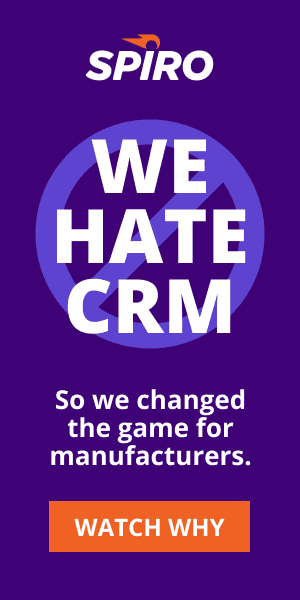The Most Effective Email Ever
I’ve been having such good luck with an email that I’ve been sending, that I just had to share its success with you. This email is like opening up a Willy Wonka bar and finding a golden ticket. I was THAT excited about the awesome results. In fact, I think it’s so good that I’m writing a whole blog post about it.
I’m sure every salesperson is familiar with this scenario – you have a prospect that was actively engaged at one point, and then they just drop off the face of the earth.
In the sales world, we refer to this as being ghosted. And it sucks. One way to combat ghosting and re-engage with a customer is to send an email that is sure to get opened and replied to.
There are a bunch of templates out there that help provide you with a structured email to get a ghosting prospect to stop ignoring you. Here are a few I’ve tried in the past:
1. Quick Follow-up Email
This email asks if there is someone else you should be talking to. Sometimes you might not be engaged with the right person, so giving them an out to give up that referral is better than just being ignored.
Subject: Quick Follow-up
I’m writing to follow-up on my email. I didn’t hear back from anyone on the team. If it makes sense to talk, let me know how your calendar looks.
If not, who is the appropriate person for me to talk to?
Thanks for your help,
Justin
2. Blame it on IT
This email pretends you had internal IT problems, so maybe they didn’t get your last email. It takes guilt off of the prospect for not reaching out, which helps them re-engage if they were interested at one point.
Subject: Apologies – email issues
Hi,
I just found out from my IT team that we’ve been having mailbox issues recently – so apologies if you already replied to my last email.
If you think it makes sense, let’s set up some time to talk further.
Thanks,
Justin
3. Email Buried
This brief, to the point, email puts it on the customer to acknowledge your previous unanswered emails.
Subject: email buried?
Hello again,
Just wanted to follow up in case my email was buried in your inbox.
Thanks,
Justin
The Most Effective Email Ever
And then… I used the email I’m calling “The Most Effective Email Ever”.
I wrote this email with a specific warmish prospect in mind. We had gone through a full sales cycle, had multiple conversations with the right decision makers, and had clear next steps set up.
And then… radio silence. I sent out 2 other emails that got completely ignored.
I knew attempt number 3 had to be different. How could I re-engage this prospect and get them to respond?
First, I chose to leave the subject link blank on purpose. A blank subject line will stand out in a crowded inbox – it also makes it seem less likely that it comes from an automated tool. Who would go through the effort to set up an email campaign and not have a well thought out subject line? It seems counterintuitive, as email subject best practices say to write a short, relevant subject about your intent. That wasn’t working, so why not try the exact opposite to see what happens?
I kept the body of the email to one line:
Subject:
Hi Adam,
Does it make sense for me to keep following up with you?
Justin
The Results
After getting an immediate reply from this hard to reach prospect, I thought maybe I was onto something. So kept sending out this template, and I kept getting responses.
Just how good was this email?
According to Mailchimp, industry standards for software and web app companies like ours are about 21%. Spiro is already above the norm, with our typical open rates being about 35%. But this email far surpassed my wildest dreams. This email has the impressive open rate of 85%!
Not only were people opening this email, but they were replying as well. And after being ignored on the past two or three attempts, I saw a response rate on this particular email of 69%.
More Emailing Help
Want your emails to get results? Spiro’s proactive relationship management platform comes with built-in email templates that are great for almost all occasions. Easily follow-up on proposals, meetings and check in with prospects with one touch, or you can easily add your own.