Why We Hate CRM
We have a confession to make—we hate CRM. Adam, Spiro's founder, will tell you why he hates CRM and how Spiro is changing the game for manufacturers.
Watch Video
Video: Haltec Testimonial
Haltec uses Spiro to help their sales team better manage customer communications and get access to the data they need to effectively do their job. Watch below to hear how the transparency provided by Spiro proved a game changer for their sales team.
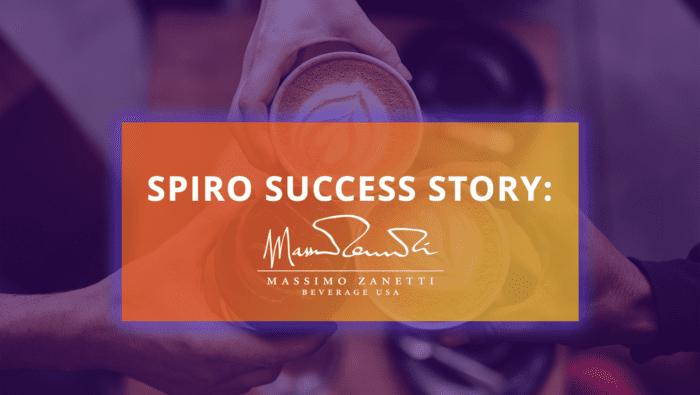
Video: Massimo Zanetti Beverage Testimonial
Massimo Zanetti Beverage uses Spiro to manage sales and support. Watch to hear how Spiro has helped their customer communication and internal data management.

Video: VC999 Testimonial
VC999 uses Spiro to manage customer communications. Watch below to hear how Spiro has helped their sales team find the data they need to offer better support to their customers.

Video: Spectrum Automotive Testimonial
Spectrum Automotive leverages Spiro to manage customer communications, giving them visibility and control of the sales process from prospecting through fulfillment. Watch below to learn more.

Video: Catania Oils Testimonial
Catania Oils uses Spiro to manage customer interactions. Watch below to hear how the collaboration tools of Spiro has been a game changer for Catania Oils in terms of internal communication.

Video: Luxury Brand Partners Testimonial
Luxury Brand Partners is a global supplier of beauty products. Watch below to hear how they leverage Spiro to ensure their customers receive regular communication and outreach.

Video: Wanco Testimonial
Wanco discusses how using Spiro has changed their approach to customer acquisition.
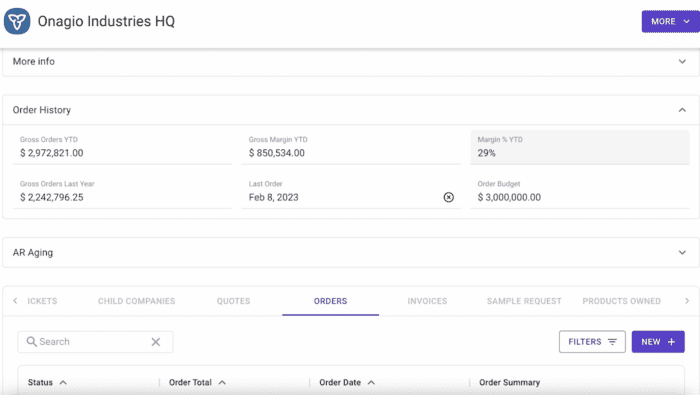
Easily See ERP Data in Spiro
Many manufacturers and distributors rely on ERPs, such as Epicor, Microsoft Dynamics, Plex, and others to manage customer orders, finances, and other core business functions.
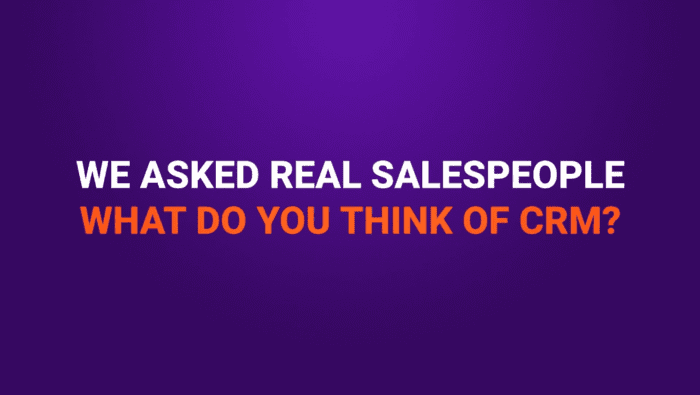
What Salespeople Think of CRM
Why does Spiro consider itself the "anti-CRM CRM"? Because outdated CRM don't work. Don't take our word for it...
