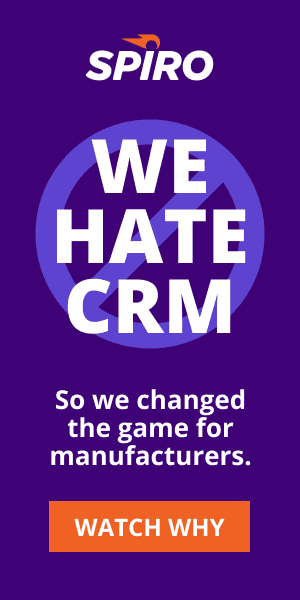ERP vs. CRM: Why Your ERP Shouldn’t Be Your CRM
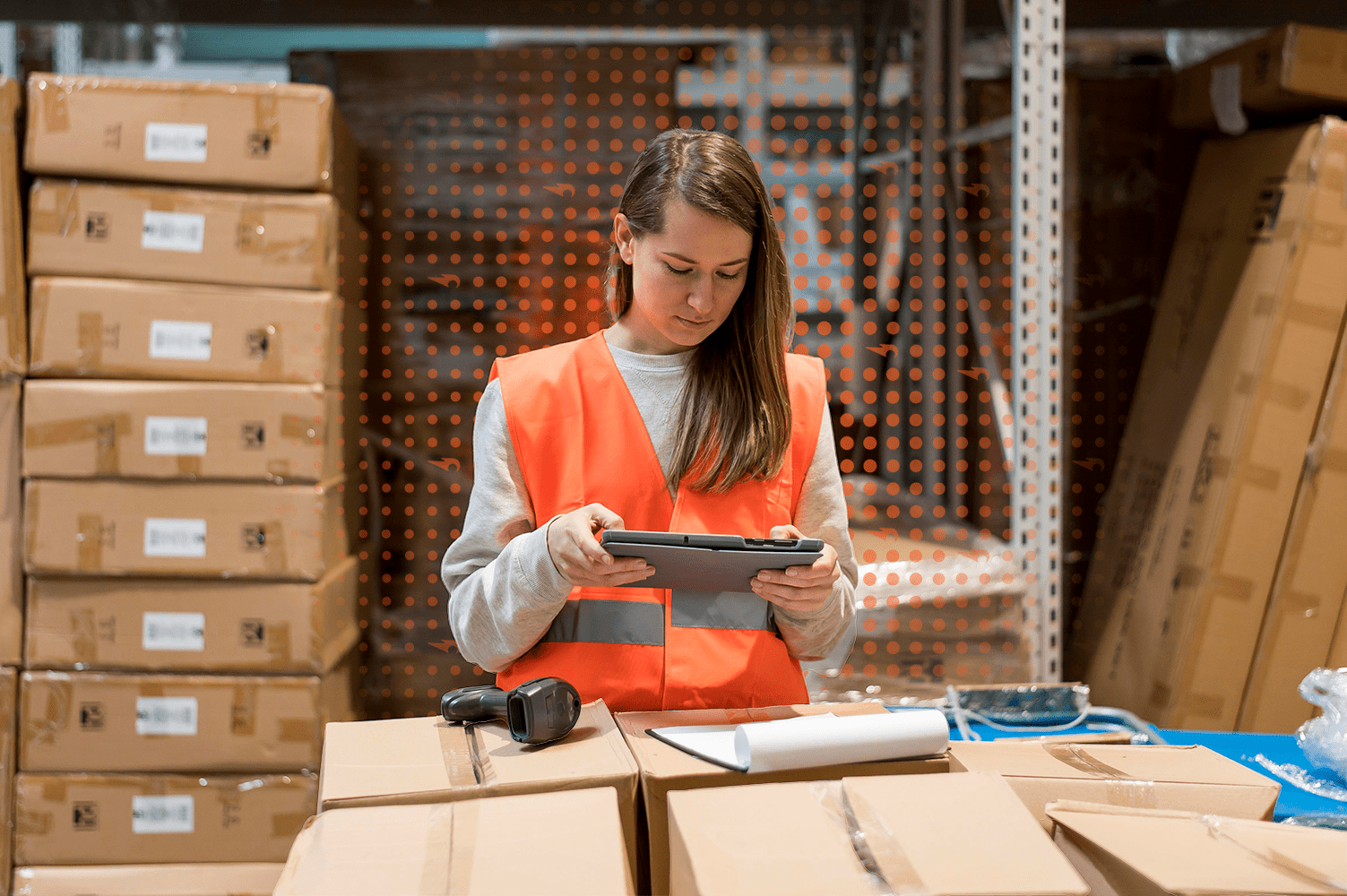
Effectively managing customer relationships and sales processes is a challenge for many manufacturers and distributors. While enterprise resource planning (ERP) systems are effective tools for managing business operations, inventory management, and other functions, they can’t provide the visibility needed to properly manage customer relationships. Some ERPs may claim to have customer relationship management (CRM) capability, but a standalone CRM is much better at helping you manage and maintain relationships with your customers.
Understanding CRM and ERP Systems
Before we dive into the differences between a CRM and ERP, it’s essential to understand these systems separately.
What is a CRM?
A CRM helps businesses manage customer interactions, sales processes, and customer data. For instance, emails, calls, social media engagements or even in-person meetings can all be tracked within your CRM. It can then help you identify customer trends and preferences, enabling you to tailor your marketing and sales efforts to be more effective.
CRMs can also help your sales reps streamline their sales processes, from prospecting through fulfillment. By providing a centralized location for storing, tracking, and analyzing all your customer information, you can not only personalize interactions and boost customer satisfaction and retention but also ensure you have full visibility and control over your entire sales process. In fact, the average return on a CRM investment is $8.71 for every dollar spent.
What is an ERP?
ERPs help businesses manage their core business functions, including financial management, inventory management, and human resources by providing a centralized location for companies to store, manage and analyze data from across the organization.
For example, an ERP can help you with inventory management by tracking stock levels, monitoring orders, and managing suppliers. Additionally, an ERP can streamline your HR processes by storing employee data, managing benefits, and tracking performance. With an ERP, all your financial, supply chain, and human resources data can be centralized, enabling you to gain a holistic view of your internal operations.
ERP CRM Add-ons
ERP systems often offer CRM functionality as an add-on, which allows you to use the ERP as their CRM software. Although it may seem convenient, using an ERP as your CRM isn’t the best option.
One of the main drawbacks is the lack of functionality compared to a standalone CRM. For example, although ERPs are effective at managing order data, they are notoriously difficult to integrate with other systems. This means your data ends up siloed and is only accessible to certain departments or employees, leading to inefficiencies and limited visibility into customer interactions across the organization. When salespeople have access to the data they need, sales cycles are, on average, shortened by 8 – 14%.
An ERP will always be focused on its primary functions. Customer relationships are too important to be managed in a system that wasn’t designed to support sales teams and their needs. So despite how convenient an ERP’s CRM add-on may seem, you’re most likely much better off with a standalone CRM.
4 Reasons Why a Standalone CRM is More Powerful than an ERP Add-On
Many manufacturers and distributors who implement a CRM for the first time have an ERP in place already. While it’s tempting to use an ERP’s CRM add-on, it lacks what is necessary to properly manage your customer relationships. From functionality and features to even providing a usable interface, a standalone CRM offers much more than an ERP’s CRM add-on ever could.
Functionality and Features
ERPs are built to manage enterprise-wide resources and have the features and functionality to match. While you might be able to mold those features to work for managing customer relationships, you’d be making a lot of concessions. CRMs are designed to handle customer-specific interactions and data and provide better customer relationship management tools, such as lead management, marketing integrations, customer service solutions, and analytics.
CRMs can help you track leads, manage sales pipelines, and monitor customer communication as well as provide valuable insights into customer behavior, preferences, and needs. A survey from Capterra found that CRMs significantly improve both customer satisfaction and retention rates. Meanwhile, CRM add-ons in ERP systems usually only offer basic CRM functionality, such as contact management, and necessary tools such as VOIP systems are absent.
Customization and Integration
Standalone CRMs are far more modern and customizable than ERPs, making it easier to tailor them to your business’s specific needs. In contrast, ERP add-ons are typically limited to their out-of-the-box settings. This means you have less control over what kinds of fields can be included on contact and company records, limited automation, and reduced integration and customization options.
Additionally, standalone CRMs are designed to integrate with email marketing platforms, VOIPs, marketing automation tools, analytics, and more. ERP add-on CRMs are designed to limit the use of additional systems by forcing everything to be part of the ERP. Although this may seem like a simpler solution, it also drastically limits the options your business has moving forward and will make scaling difficult.
Scalability and Flexibility
As your business grows, what you need from your software often changes. Again, because of the basic nature of ERP add-on CRMs, they often struggle with scaling: if you want to upgrade the add-on’s functionality, it may mean you have to upgrade your entire ERP system. Standalone CRMs, on the other hand, are built to scale with you and promote efficiency at any growth stage. Furthermore, standalone CRMs are most often cloud-based and can be accessed from anywhere and at any time, while an ERP system can only be accessed either only on-site or on your organization’s network.
For instance, if your business expands its operations to new regions or countries, you can easily scale your standalone CRM software to accommodate. You can also add new features and functionalities as needed to increase your CRM usage to meet the changing needs of your business and customers. According to Aberdeen, more CRM utilization leads to more proposals, higher attainment of sales quotas, and higher conversion rates across the business.
While some ERP offerings have modernized to remain competitive and relevant, they still lag behind most CRMs and often are more difficult to access or change. In fact, it’s difficult to run an ERP’s daily operations without an IT department, let alone implement operational changes.
User Experience and Interface
ERPs are designed to help with internal operations and their user interfaces are designed for that purpose. While ERP CRM add-ons take advantage of the overlapping data between CRMs and ERPs, they often do not take into account the differences between order management and customer relationship management.
Meaning, your sales and customer service representatives should have software that fits their use case and makes their jobs easier, not more difficult. As Citibank found out in 2021, bad user interfaces can be costly. CRMs offer an easier and more effective user experience because they were designed to streamline sales and customer service operations.
For example, a sales rep is more likely to be interested in customer communications, website interactions, and marketing data, which a CRM is well-equipped to handle and analyze. Finance, on the other hand, is more likely interested in information about orders and invoices, which an ERP is more likely to understand. Having the best tool for each department ensures the most scalable path for any business.
So while both standalone CRM software and CRM add-ons in ERP systems aim to improve customer relationship management, there are significant differences between them in terms of functionality, customization, scalability, and user experience. When choosing software for your business, make sure to carefully evaluate your needs and requirements, or you’ll end up making a costly and time-consuming mistake.
The Benefits of an AI-Powered CRM
CRMs are modern business solutions that are designed to incorporate cutting-edge technology such as artificial intelligence (AI) as well as integrate with other platforms. ERPs, by contrast, are closed systems based on a much older model. Efforts to integrate, communicate, or even export data from an ERP are comparatively difficult and, as a result, unable to embrace new technology such as AI.
Alerts and Recommendations
Even if a business has a CRM with clean data, it’s difficult for sales reps and business leaders to identify what needs to be prioritized. With an AI-powered CRM, users can get proactive alerts and recommendations to flag the customers that require immediate attention. This frees up your sales team to focus on doing the work needed to close deals rather than waste time identifying which contacts and companies to focus on.
Predictive Analytics
Understanding the health of a business is challenging without adequate visibility into customer orders and activity. However, finding what you need in the wealth of data in a CRM can be overwhelming and difficult to digest, even when properly maintained. Having an AI-powered CRM lets you use machine learning to identify meaningful patterns in buying behavior, leading to more accurate forecasting and sales projections.
Summarize and Draft Content
Enterprise businesses have large customer pipelines, often managed by in-house and field sales teams working together. AI can make this easier by generating useful content such as executive summaries of sales activity about individual contacts, companies, or the entire sales organization. AI can also draft emails that incorporate all the details on company and contact records as well as past order information and prior communications. This helps ensure no detail is missed in customer communications, even when managing a sizable customer base.
Properly Manage Customer Relationships with a CRM
Put simply, the price of using an ERP’s CRM add-on comes at the cost of effective customer relationship management. While you may not have to add an additional system to your organization’s tech stack, a CRM add-on simply can’t stand up to a standalone CRM. With a proper CRM, your business can create and maintain better customer relationships, track engagement, and scale without fear.