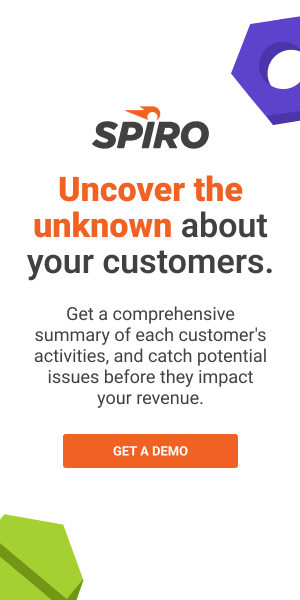Spiro’s Latest Features and Updates – April 2018
It’s been a busy Spring for us at Spiro. Not only have we been making some usability improvements, but we have also been focused on adding new features that will help our customers, like you, sell faster and easier.
Here are all the exciting new updates and enhancements we’ve added to Spiro:
(BTW, if you aren’t using Spiro yet, then what are you waiting for? Schedule a demo now.)
Spiro Voice now on iOS:
Spiro Voice gives users calling capabilities directly from Spiro. With one click dialing, and the ability to send and receive texts, this makes it an ideal system for inside sales reps. All incoming calls direct you seamlessly to the Spiro contact calling you, allowing you to start your call with confidence. Spiro then automatically logs every call and text to your CRM, saving you valuable time on data entry.
This has been a feature in the web version of Spiro for some time now, but we have recently launched a beta version of Spiro Voice on iOS. This gives you the freedom to take your work calls when away from your desk, all on your Spiro Voice number. If you would like this feature enabled on your Spiro account, please contact your customer success manager to get this set up.
Other iOS Changes:
We recently made changes to the filtering abilities on iOS. You can now filter your opportunities by owner and by stage.
Web Enhancements:
1. Filter improvements
To give our users more flexibility when filtering their lists, we added the capabilities to allow users to combine filter criteria into an and/or statement. This is available on any list view: Contact, Opportunity, and Company level.
2. Customize your list views
You can now also adjust what columns in your lists are visible, and in what order they appear. Admins can make these changes from the Spiro Settings. From there, you can select which columns you want to be visible for other users in your organization, and also drag and drop what order you’d like these columns to appear in the list view.
3. User interface changes
To allow for a better user experience, we recently widen the screen view on our web version. We hope you like the new look!
4. Timeline updates
When viewing information on your timeline, you can now see the full content of an activity by just hovering over the “Subject”. This enhancement eliminates the need to click into the activity – saving you time in your busy sales life.
Reminder enhancements
- When you set a reminder, it now defaults to the next day, and will automatically skip the weekends, when most salespeople aren’t working.
- We recently removed role-based restrictions when setting reminders. This means that you can now set reminders for others, no matter what your role is.
Email Assistant
If you’re not already using Spiro’s Email Assistant, what are you waiting for? As a reminder, the Email Assistant allows you to have a simple email conversation with Spiro to do tasks such as: update opportunities, add new records, provide detailed reports, and much much more.
One of the commands that help save you valuable time in your day is the “set reminder” command.
You can send Spiro an email reminding you, or a sales rep, to follow-up later and Spiro will schedule a task for the optimal time. You will then automatically receive an email from your assistant alerting you of the reminder, and you can then respond to the email to reschedule for another date, or mark the activity as done.
Try it now – just forward an email from a prospect to assistant@spiro.ai and include in the email “remind me to follow up next week”, and Spiro will do the rest.
We’d Love Your Feedback
Many of the great features and enhancements we have made in recent releases have come from Spiro customers like you suggesting great ideas. Let us know what you’d like to see in Spiro and we’ll work hard to get it into the next release. Email me directly at andy@spiro.ai.